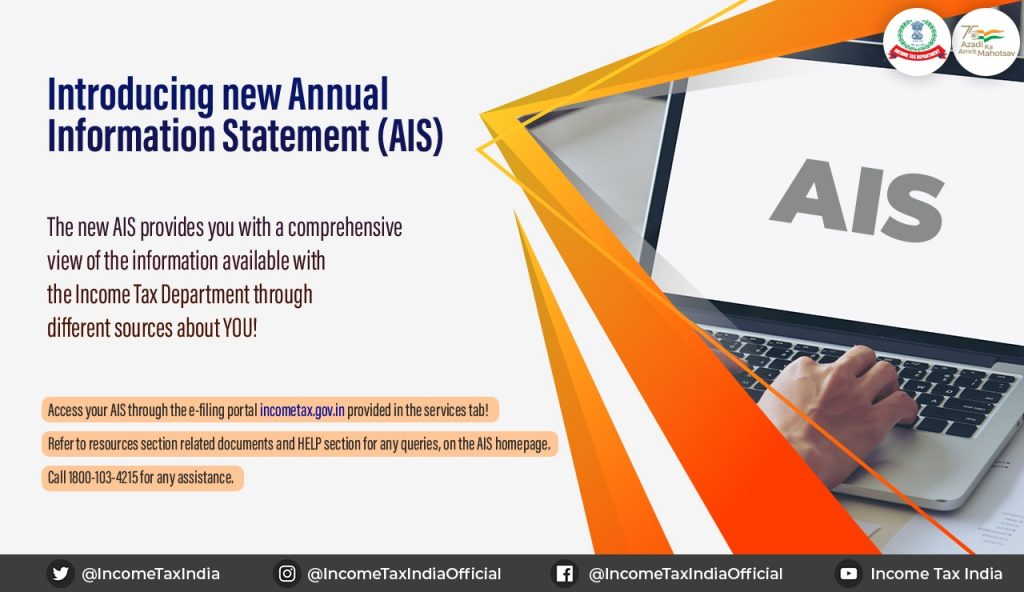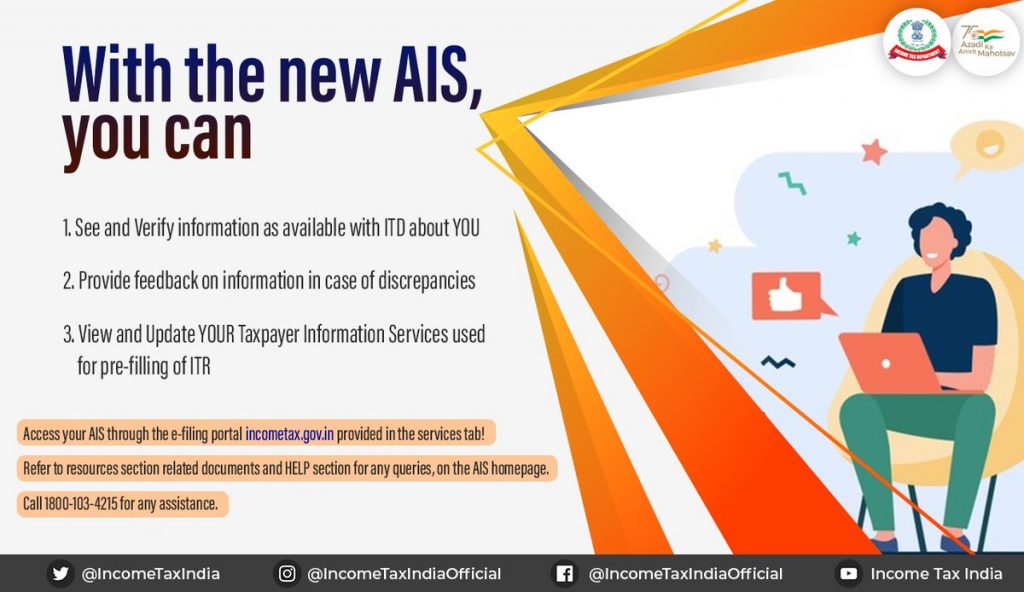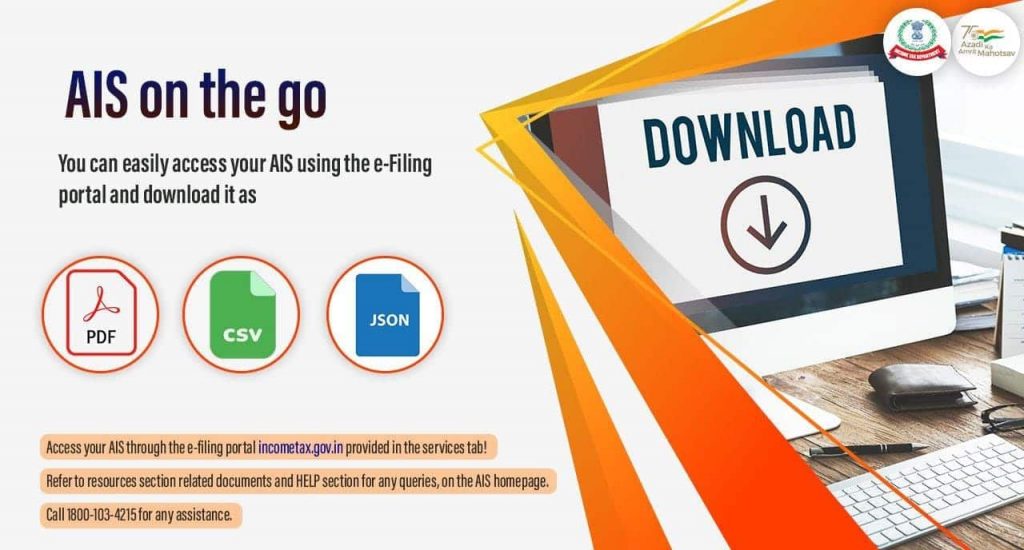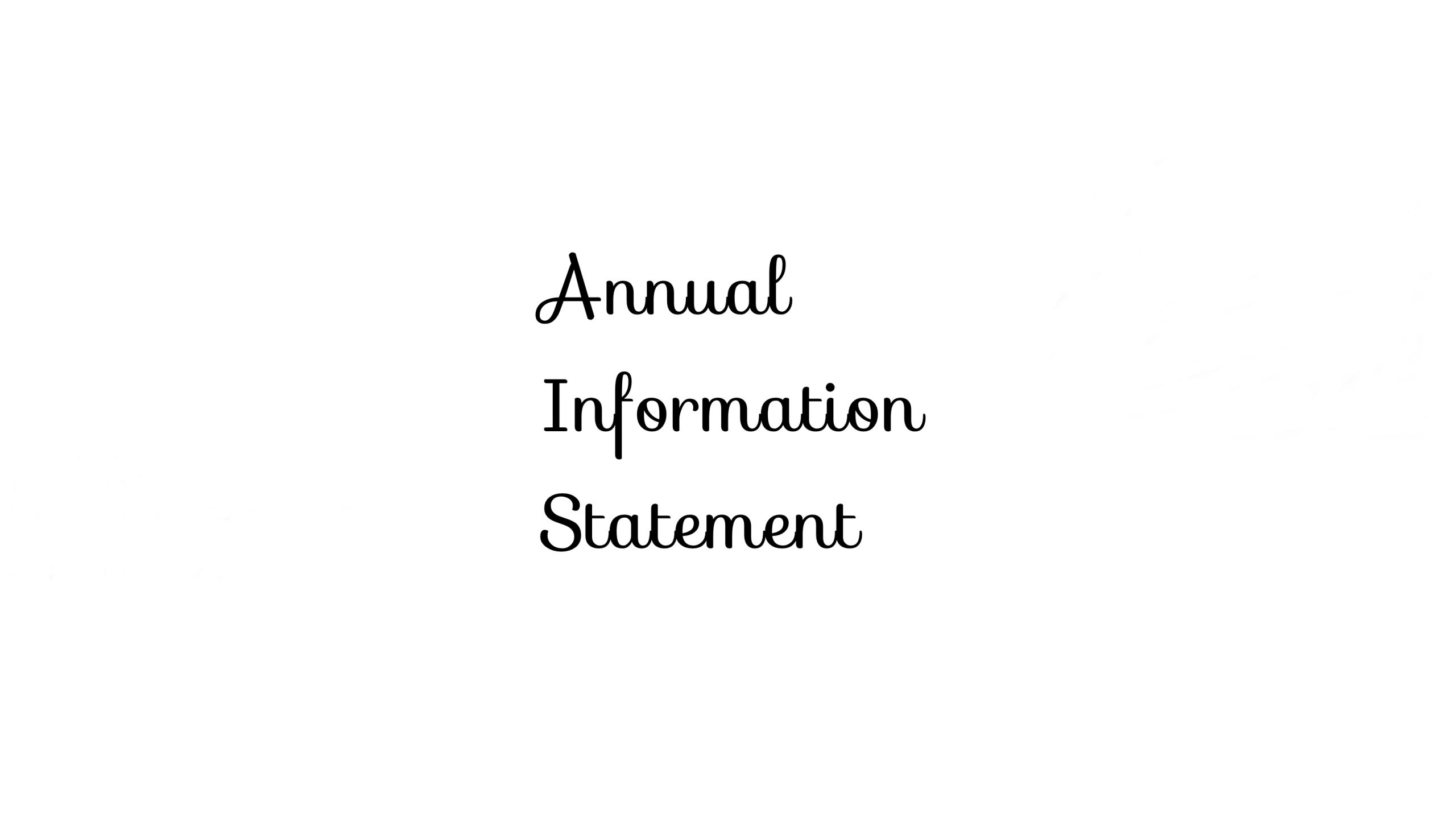The income tax department collects information about the income received and material transactions carried out by an individual in a particular financial year from various sources. A compiled version of this information is available in the annual information statement and this can be accessed by an individual. It helps to download the annual information statement before filing the income tax return as it helps with all financial information relevant to return filing at one place.
Annual information statement can be accessed on the income tax e-filing website using the URL: https://www.incometax.gov.in/. One needs to log into the e-filing portal and then click on “Annual Information Statement (AIS)” under “Services” tab. Once the AIS homepage opens up, click on “View Taxpayer Information Summary” and “Annual Information Statement”.
The information available in the AIS includes the following:
Salary received by the individual
Dividend credited
Interest received on deposits on savings and fixed deposits
Professional technical fees / income received
Income from sale of securities (shares, bonds, mutual funds)
If the individual finds that some of the information stated in the AIS is not correct, he/she may file a feedback for amendment of the information.
If the user is not already registered on the e-filing portal, one needs to first register before being able to access the AIS.
If there is variation between the details of tax paid as displayed in Form26AS and the information displayed in AIS, the taxpayer should rely on Form 26AS for the purpose of filing of tax return and other tax compliances.